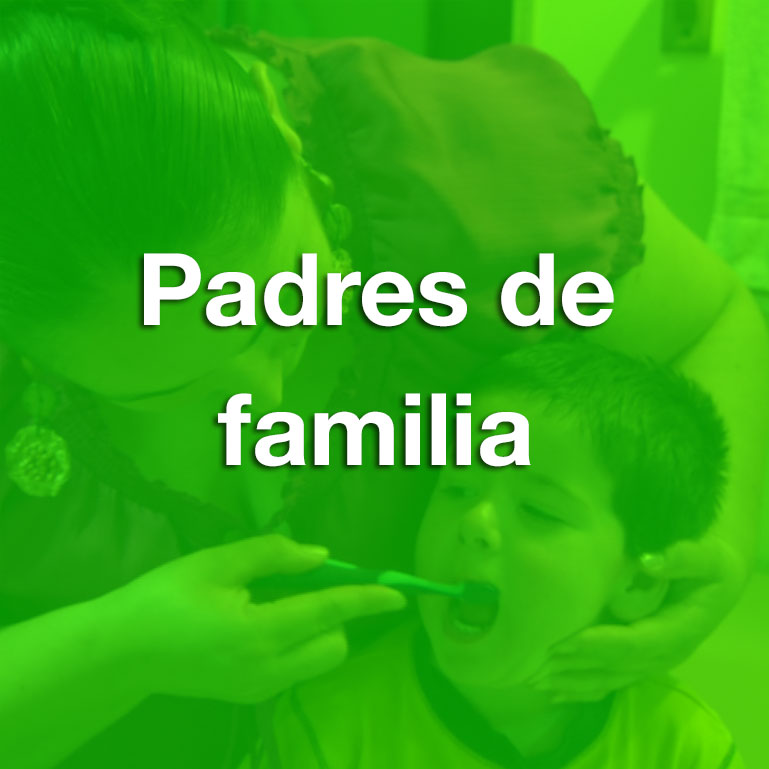Get Your Free Apps On Fluoride Toothpaste Amounts Here!
Wondering how much safe and healthy fluoride toothpaste is right for little teeth? Toothtalk’s free web apps can help! The colorful, user-friendly apps feature pictures of the nationally-recommended fluoride toothpaste amounts for children ages birth to six, and the latest tips on effective brushing of very young children’s teeth.
There are two web apps: one for parents, and one for dentists, medical professionals, and childcare providers. The short and engaging apps are easy to download onto a computer, laptop, tablet, and phone.
The mission of Brushing Is Fun, Start by Age 1 is to use Toothtalk.org and other resources to teach families and childcare and healthcare providers to prevent cavities as soon as the teeth erupt using the most effective tool available: fluoride.
How to Save the Apps

Saving to iPhone
- Tap the app you want (Parent or Provider)
- Tap the icon of the arrow exiting the square at the bottom of the screen
- Save to your homescreen as an icon with a handy name, such as Toothpaste Amounts or TP Amounts for Kids

Saving to Android
- Tap the app you want (Parent or Provider)
- Tap the star icon at the top right to bookmark
- Tap Bookmark
- Tap Save
- Access it by going on the Internet, tapping the star (bookmark/favorites) icon, and scrolling.

Saving to a Computer or Tablet
- Click your app (Parent or Provider)
- In Edge, Firefox and Chrome, click the star in the upper right corner (Bookmark/Favorites) and add the app
- On a Mac, click the open book icon at the bottom of the screen to bookmark the app
- In Opera, click the heart at the end of the address bar and add to Favorites
- A different browser? Check your browser’s Bookmarking/Favorites options
- Access it by opening your browser and tapping your Favorites/Bookmarks icon
Cómo guardar las aplicaciones

Guardando a iPhone
- Seleccione la aplicación que desea (Padres de familia o Proveedores)
- Seleccione el icono de la flecha que sale del cuadrado en la parte inferior de la pantalla
- Guárdela en su pantalla de inicio como un icono con un nombre práctico, como “Cantidades de pasta de dientes” o “Cantidades PD para niños”

Guardando a Android
- Seleccione la aplicación que desea (Padres de familia o Proveedores)
- Seleccione el ícono de estrella en la esquina superior derecha para marcar la aplicación como favorita (Marcador o Bookmark)
- Seleccione Marcador (Bookmark)
- Seleccione Guardar (Save)
- Acceda a la aplicación ingresando a Internet. Seleccione el ícono de estrella (marcador / favoritos [Bookmarks]) y desplácese dentro de la aplicación.

Guardando a un computador o una tableta
- Haga clic en la aplicación que desea (Padres de familia o Proveedores)
- En Edge, Firefox y Chrome, haga clic en el ícono de estrella en la esquina superior derecha para marcar la aplicación como favorita (Marcador o Bookmark) y agregue la aplicación
- En una Mac, haga clic en el ícono de abrir libro en la parte inferior de la pantalla para marcar la aplicación como favorita (Bookmark)
- En Opera, haga clic en el corazón al final de la barra de direcciones y agregue a Favoritos
- ¿Tiene un navegador diferente? Verifique las opciones para crear marcadores / favoritos (Bookmarks) en su navegador
- Acceda al programa abriendo su navegador y escogiendo el icono del programa en Favoritos / Marcadores (Bookmarks)